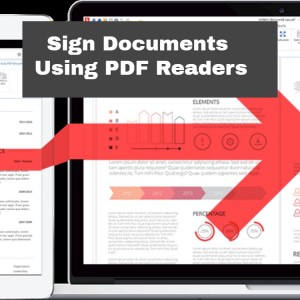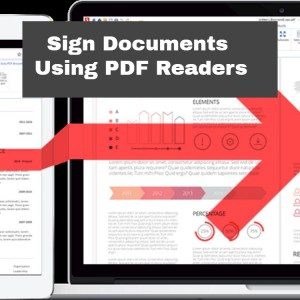In the early 90’s, there were many file formats such as DjVu, Envoy and Postscript etc., but most of them have now disappeared, and the credit can go to the PDF file format, which is loved by one and all.
This format was introduced by Adobe system and has made life easier for everyone who needs to open and edit documents.
You can try soda pdf if you do not know where to begin
PDF files are very popular and only open on PDF readers, some of which may come preinstalled on your device. However, you need to choose a solid PDF reader if you want to do more than just read a file.
Here are 5 surprising things you can do on a PDF reader:
1. Jump To Any Part Of The Document
It can be frustrating when you have to scroll down a series of pages in a document to read your favorite part of the document. PDF readers save you that hassle and let you to jump onto any page where you want to be.
Almost all PDF readers have a small page box at the top which indicates which page you are on. You can highlight the current page number and enter the one where you want to jump to and gain easy access all over the PDF document.
2. Sign Documents Using PDF Readers
Some of the paid PDF readers give you the luxury of signing electronic documents without having to get them printed first. Not all PDF readers have this feature but only the ones who offer advanced features such as Adobe Acrobat.
The procedure is simple. All you’ll need to do is load the document, click on the “fill and sign” button which is normally found in the toolbar under the tools menu. Next step involves scanning a document which has your sign on it so that you can save it. Now simply, click on “add signature” button and select the scanned signature that you saved and your signature can be placed anywhere on the document where you desire, click apply and save.
3. Take Notes And Draw On Blank PDFs During Class
Students are often found scribbling onto a paper on in a journal during lectures to take notes which can leave them tired and ache their hands. Many PDF readers provide the benefit of taking notes on blank PDFs.
You can install a PDF reader on your handheld device and write with the help of a stylus. You can even draw diagrams and save them to look at afterwards whenever you need to. This will save you time and also you won’t be wasting paper.
4. Replace, Delete, Add And Resize Pictures In A Document
Adobe Reader and many other premium PDF readers let you manipulate text or images at your will. You can highlight the picture or text and perform functions like delete ,replace, add or resize.
5. Merge PDF Files In A PDF Reader
Some PDF readers let you combine two PDF files too. To do so, click on the tools menu and select combine files. Select the two files you wish to combine, arrange their position and click on combine files to merge two PDF’s into one.
You can try soda pdf if you do not know where to begin. This tool has everything that you want in a PDF reader.